C#
using System;
using System.Collections.Generic;
using System.Linq;
using System.Web;
using System.Web.UI;
using System.Web.UI.WebControls;
public partial class LINQ : System.Web.UI.Page
{
protected void Page_Load(object sender, EventArgs e)
{
List<Employee> empList = new List<Employee>();
empList.Add(new Employee() { ID = 1, FName = "John", DOB = DateTime.Parse("12/11/1971")});
empList.Add(new Employee() { ID = 2, FName = "Mary", DOB = DateTime.Parse("01/17/1961")});
empList.Add(new Employee() { ID = 3, FName = "Amber", DOB = DateTime.Parse("12/23/1971")});
empList.Add(new Employee() { ID = 4, FName = "Kathy", DOB = DateTime.Parse("11/15/1976")});
empList.Add(new Employee() { ID = 5, FName = "Lena", DOB = DateTime.Parse("05/11/1978")});
empList.Sort((x, y) => (x.DOB.CompareTo(y.DOB)));
empList.ForEach(delegate(Employee em)
{
DropDownList1.Items.Add(em.DOB.ToString());
});
}
class Employee
{
public int ID { get; set; }
public string FName { get; set; }
public DateTime DOB { get; set; }
}
}
VB.NET
Imports System
Imports System.Collections.Generic
Imports System.Linq
Imports System.Web
Imports System.Web.UI
Imports System.Web.UI.WebControls
Partial Public Class LINQ
Inherits System.Web.UI.Page
Protected Sub Page_Load(ByVal sender As Object, ByVal e As EventArgs)
Dim empList As New List(Of Employee)()
empList.Add(New Employee() With {.ID = 1, .FName = "John", .DOB = DateTime.Parse("12/11/1971")})
empList.Add(New Employee() With {.ID = 2, .FName = "Mary", .DOB = DateTime.Parse("01/17/1961")})
empList.Add(New Employee() With {.ID = 3, .FName = "Amber", .DOB = DateTime.Parse("12/23/1971")})
empList.Add(New Employee() With {.ID = 4, .FName = "Kathy", .DOB = DateTime.Parse("11/15/1976")})
empList.Add(New Employee() With {.ID = 5, .FName = "Lena", .DOB = DateTime.Parse("05/11/1978")})
empList.Sort(Function(x, y) (x.DOB.CompareTo(y.DOB)))
empList.ForEach(AddressOf AnonymousMethod1)
End Sub
Private Sub AnonymousMethod1(ByVal em As Employee)
DropDownList1.Items.Add(em.DOB.ToString())
End Sub
Private Class Employee
Private privateID As Integer
Public Property ID() As Integer
Get
Return privateID
End Get
Set(ByVal value As Integer)
privateID = value
End Set
End Property
Private privateFName As String
Public Property FName() As String
Get
Return privateFName
End Get
Set(ByVal value As String)
privateFName = value
End Set
End Property
Private privateDOB As DateTime
Public Property DOB() As DateTime
Get
Return privateDOB
End Get
Set(ByVal value As DateTime)
privateDOB = value
End Set
End Property
End Class
End Class
Here we make use of the List.Sort to do an in place sorting.
After sorting the dates, the result will be as displayed below:
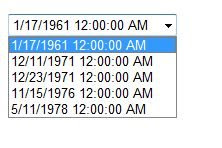
Tweet


1 comment:
Great post, was exactly what i was looking for.
Post a Comment