A user mailed me a question:
I have a Form. If a user clicks on a Button control or clicks anywhere in the form holding the Shift, Alt or Ctrl Keys, I want to capture these keys and take a different action.
Here’s how to achieve this simple task:
<html xmlns="http://www.w3.org/1999/xhtml">
<head>
<title>Capture Shift, Alt and Ctrl Keys</title>
<script src="http://code.jquery.com/jquery-latest.js"
type="text/javascript"></script>
<script type="text/javascript">
$(document).click(function(e) {
if (e.shiftKey) {
alert("Shift pressed");
}
else if (e.ctrlKey) {
alert("Ctrl Pressed");
}
else if (e.altKey) {
alert("Alt Pressed");
}
});
</script>
</head>
<body>
</body>
</html>
Tweet

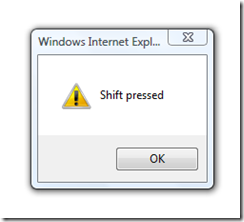

No comments:
Post a Comment