In this post, we will use a small example to demonstrate how easy it is to use jQuery to select page elements and work on them.
When a page with a form loads, you often need to set focus on a page element kept inside the form. Here’s an example of how to set focus on the first TextBox kept inside a parent container, div.
<html xmlns="http://www.w3.org/1999/xhtml">
<head>
<title>jQuery to Set Focus on a TextBox Kept inside a Panel/Div</title>
<style type="text/css">
#divOne
{
height:300px;
width:150px;
top:30px;
}
</style>
<script src="http://code.jquery.com/jquery-latest.js"
type="text/javascript"></script>
<script type="text/javascript">
$(function() {
$("#divOne :input[type='text']:first").focus();
});
</script>
</head>
<body>
<div id="divOne">
TextBox1 <input id="textOne" type="text" /> <br />
TextBox2 <input id="textTwo" type="text" /> <br />
TextBox3 <input id="textThree" type="text" /> <br />
</div>
</body>
</html>
The :input selector selects all input, textarea, select and button elements. The :first selector selects the first textbox. As you can see, we are using
$("#divOne :input[type='text']:first").focus()to set focus on the first textbox element inside the element with ID divOne. The [type=’text’] tells the selector that we are only interested in TextBoxes.
If you run the page, the first TextBox element gets focused as expected:
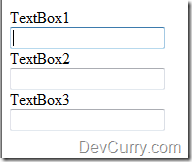
Tweet


No comments:
Post a Comment