Recently I had to take a list of items from a service and display it in a Bulleted List dynamically created. The requirement was to use plain HTML and jQuery. Here’s how to do so:
<html xmlns="http://www.w3.org/1999/xhtml">
<head>
<title>Display Progress</title>
<script src="Scripts/jquery-1.3.2.js"
type="text/javascript"></script>
<script type="text/javascript">
$(document).ready(function() {
var geoList = [
{ Country: "India", State: "Delhi" },
{ Country: "US", State: "Alabama" },
{ Country: "US", State: "Georgia" },
{ Country: "US", State: "Texas" },
{ Country: "US", State: "NewYork" }
];
$('#LoadPage').append("<ul id='cList'></ul>");
for (i = 0; i < geoList.length; i++) {
$("#cList").append("<li>" +
geoList[i].Country + "-" +
geoList[i].State + "</li>");
}
});
</script>
</head>
<body>
<form id="form1">
<div>
<div id="LoadPage">
</div>
</div>
</form>
</body>
</html>
OUTPUT

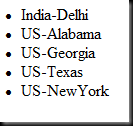
Nice. Simple and fast.
ReplyDeleteOne thing you might want to consider, should you have a very large data set, is to concat the straing with li's and output that string instead of using append.
i.e.
var output = '';
and for each iteration in the loop,
output += " [LI] " + geoList[i].Country + "-" geoList[i].State + "[/ LI ]";
and then do something like $("#LoadPage").html('[UL]'+output+'[/ UL]');
replace brackets with greater/less than
Nice example. You could use jquery to iterate through the collection instead of using a classic for. Like this:
ReplyDelete$.each(geoList, function(index, geoItem)
{
$("#cList").append("[li]" + geoItem.Country + "-" + geoItem.State + "[/li]");
});
I find the code easier to read using $.each.
SwedishChef also points out a nice optimization by first creating a string of all your items and appending it all at once to the page.
SwedishChef, Peter Eysermans : Those tips were neat! Thanks for sharing.
ReplyDelete